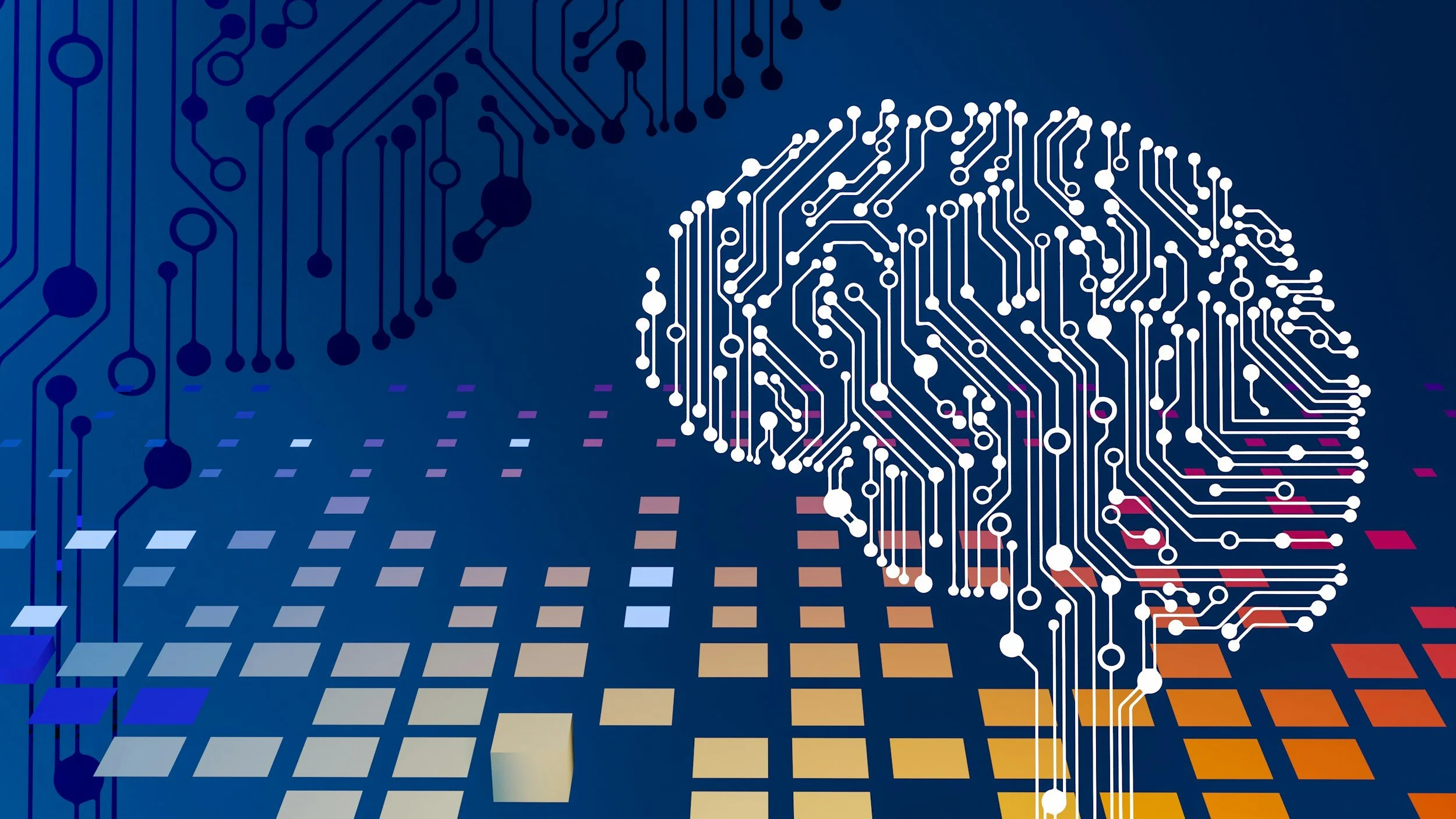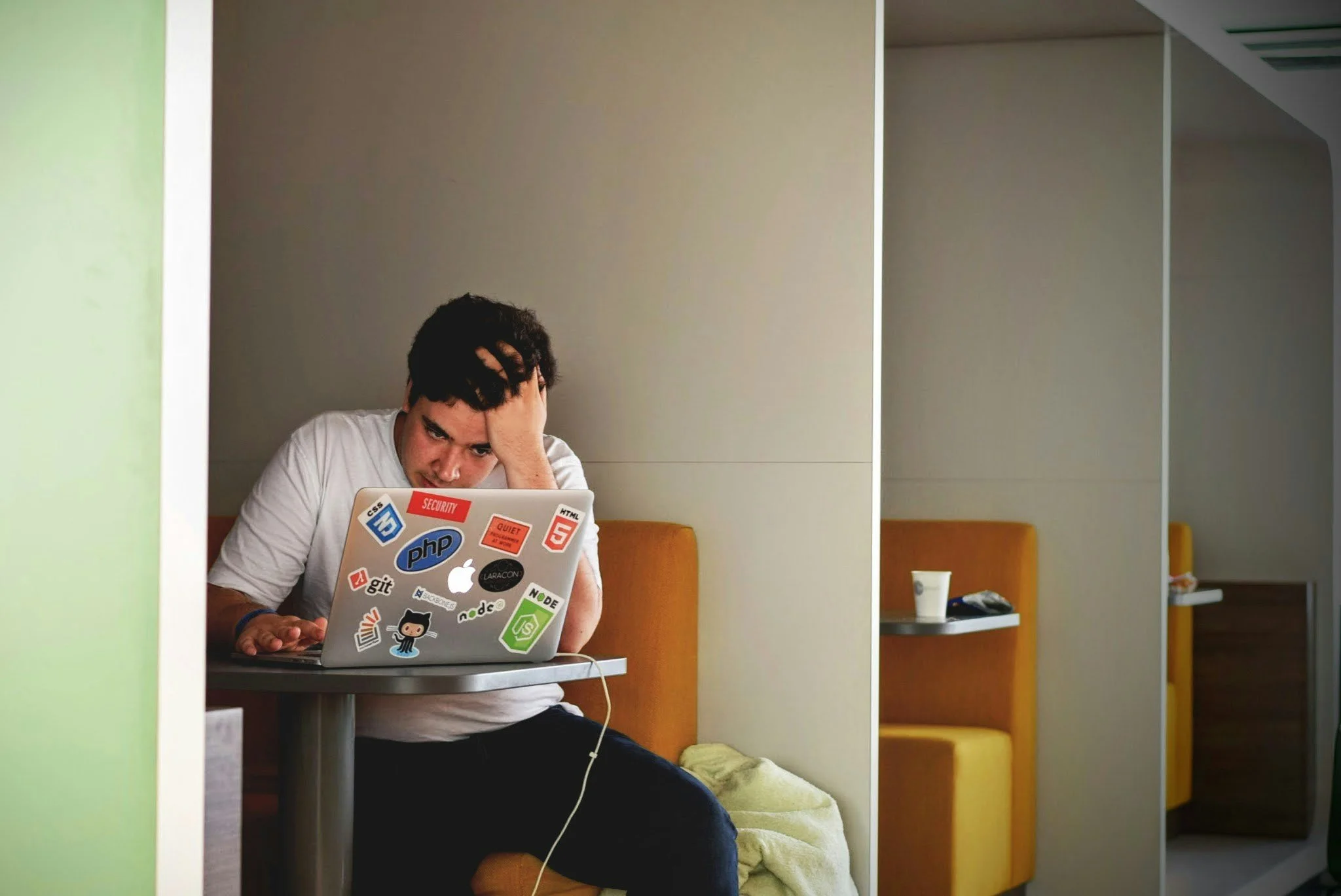3 Signs It’s Time To Check On Your Business Security Cameras
Humor me with a silly analogy. Business security cameras are a bit like an office coffee machine; until you need it, you don’t really think about it.
But what happens if you find yourself needing an afternoon caffeine boost, only to discover the coffee machine is broken? You have a crisis on your hands.
Unlike coffee machines, security cameras protect businesses from theft, vandalism, fraud, and a ton of other scary things. But if your cameras aren’t working, they can’t help you.
With the stakes so high, here are the top 3 signs it might be time to check in on your business security cameras:
Your system was installed prior to 2021.
You aren’t 100% positive your cameras are working.
Your employees hate using the security camera system.
Reason #1: Your system was installed prior to 2021.
3 years doesn’t seem like a long time, but it’s an eternity in the tech world.
Not only has technology gotten significantly better in that timespan; it’s also enough time for significant issues to begin popping up within your security camera system which, if left unchecked, could open up your business to serious risk.
If you installed your current system prior to 2021, it’s worth considering both potential hardware reliability issues you may be at risk for, as well as the software improvements that have come online since then.
Hardware reliability
Manufacturers are smart.
They know that in most cases, it’ll take just 3 years for an NVR to start experiencing issues. That’s why most of them cut off their warranty 3 years after purchase. Reolink, for example, offers just 2 years.
As annoying as this can be, a faulty NVR can mean your security cameras aren’t recording properly, opening your business up to any number of risks: Employee theft, property crime, increased liability, and so much more.
Here’s what this all means for you: If you installed a new security system anytime before 2021, it’s well worth taking a few minutes to check on a few things.
Here’s a quick checklist to get you started:
Recording status: Check if the NVR is actively recording footage from all connected cameras. Look for any error messages indicating recording failures
Footage retention period: Verify your NVR is properly retaining footage for the desired time period. Ideally, you’ll want to ensure you are able to view footage from at least 30 days ago.
Network connectivity: Ensure the NVR is properly connected to the internet. Cable faults, router problems, or other issues could cause a disruption between the NVR and the cameras.
Firmware updates: Check for any available firmware updates for your NVR. These often include bug fixes, security patches, and performance improvements to prolong the life of your NVR.
System logs: Review the system logs for any error messages or warnings. These could include disk failures, overheating, network connectivity issues, or a number of other important issues.
Side note: To eliminate NVR-related issues entirely, many companies are switching to cloud-based systems, which don’t require an NVR to be onsite. Here’s a helpful article to help you learn more.
Software improvements
It’s hard to understate the impact AI is having on our world right now.
AI is transforming security camera footage from pixels on a screen to actionable insights & real-time alerts that enable organizations to make faster, smarter, and better decisions than ever before – often without even needing to replace the cameras at all.
If this sounds gimmicky, prepare to be amazed. Here are just a few game-changing ways businesses are using AI in their security cameras:
PPE compliance: Instant notifications when workers aren’t wearing PPE
Weapons detection: Faster response times in active shooter situations
Retail heatmaps: Understand customer behavior on an entirely new level
Wait time tracking: Identify slowdowns in your customers’ experience
Incident investigation: Find footage of important events in seconds
Tailgating detection: Identify revenue loss or security threats from access control tailgating
Face / license plate recognition: Track individuals’ or vehicles’ movements throughout your facility
Believe it or not, we’ve really only scratched the surface here. AI is making some truly incredible capabilities available to businesses everywhere, and it will only continue to improve over time.
If this isn’t reason enough to look into how AI in security cameras can help your business, consider that your competition likely doesn’t know about AI in security cameras just yet, giving you a powerful advantage that will leave competitors in the dust.
Reason #2: You aren’t 100% positive your cameras are working.
As Murphy’s Law states, “Anything that can go wrong will go wrong.” With that in mind, ask yourself:
Am I 100% positive my cameras are properly connected to both my NVR and the network?
When was the last time I checked to make sure the cameras aren’t obstructed by trees, dust, dirt, boxes, trucks, etc.?
Is someone checking the cameras on a regular basis to make sure none of this is happening without anyone noticing?
With most traditional IP systems, the only way to have this level of confidence is to actually log into the system and verify manually.
And as tedious as this sounds, it’s better than the alternative. Not having footage means being exposed to insurance claims, criminal activity, injuries, customer complaints, or any number of bad outcomes.
If you aren’t sure, it can’t hurt you to fire up your camera dashboard to check a few things:
Camera connection: Verify you’re able to see images from each camera without warning messages or alerts
Network connection: Verify each camera is connected to the network to ensure footage can be accessed
Recording status: Ensure each camera is not only showing a live feed, but successfully recording footage to the NVR
Footage retention: Ensure you’re able to view footage from the expected number of days in the past (usually 30 days)
Beyond basic proper functioning, it’s also important to make sure the cameras aren’t foggy, blurry, blocked by other objects, or positioned differently than they should be to ensure the images being recorded are actually useful.
If this all sounds like too much to manage, camera functionality & image quality is yet another area where recent technological advancements can save users a ton of time. Many modern systems proactively notify users anytime there’s an issue with camera connectivity or image quality, ensuring you’re never left without critically important footage.
Reason #3: Your employees hate using the system.
To free themselves up for other priorities, many business owners their camera system to other departments, like IT and security.
There’s nothing wrong with that – as long as the camera system doesn’t give them more work than they can reasonably handle.
Unfortunately, many commercial camera systems come with clunky software that can take hours out of even the most tech-savvy users’ workdays. And as we’ve already covered, unreliable hardware can cause massive slowdowns as well.
If you’re not sure how your camera system is impacting your employees’ productivity, here’s a list of questions you can ask them to get you started:
When was the last time you had to use our security camera system?
How long did it take you to do what you needed to do?
Were there any other projects this took you away from?
If you had it your way, would you recommend we upgrade our camera system, or do you feel it’s fine as-is?
Not only can this feedback help you improve your employees’ productivity; it also demonstrates you’re listening intently to their needs and setting them up to succeed in their roles.
Conclusion
It can be easy to view security cameras as a simple box to check, but it’s important to check in to make sure your system is meeting your needs. And just as the wrong system can cause many more problems than it solves, the right system can empower your organization in new & exciting ways you never thought possible.
BONUS: What if I don’t ever want to worry about any of this stuff again?
If you’d like to put all of this behind you, we can help. Observa Technologies offers a wide variety of products & services to ensure your camera system – both hardware & software – is always meeting your needs.
In other words, we’ll maintain your coffee machine for you :)
Contact us today for a free consultation! You can reach us at info@observa.co, or call/text us at (801) 901-0225. Chat soon!